
Quick links
Lecturers: Integrate your eFundi course with a LibGuide of your choice
You can connect your eFundi site to a Library LibGuide to provide the best library resources for your subject to your students.
Step 1: Contact your Faculty Librarian
Ask your Faculty Librarian to add the first four letters of your course code (e.g. alde) to the metadata of the applicable Library LibGuide. If the course code is not added to the LibGuide, you will be directed to a general Library services page on eFundi instead of a subject-specific page.
Step 2: Go to your eFundi site
- Click on Site Info in the toolbar on the left side of the page.
- Click on Manage Tools.

- Scroll down to External Tools and mark Library Resources
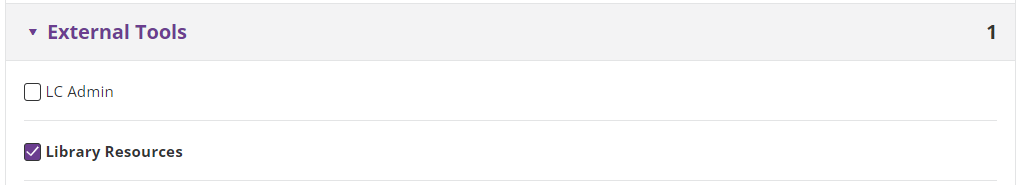
- Example of how the integration looks on eFundi

