Tip: Use Google Scholar with our LibKey Tools [Video]
Google Scholar Settings
How to get full-text articles in Google Scholar
Look for the "NWU" link next to each result. Use that link to get the full text via the Libraries' subscriptions.
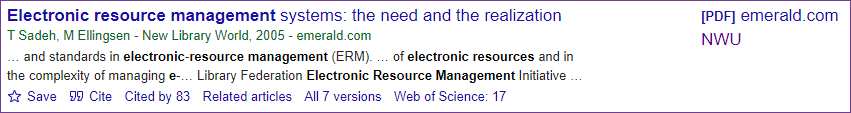
What to do if the full-text article link does not show?
- If the link does not appear next to any results, please configure your Google Scholar account.
- You can also link your Google account to the NWU. The "NWU" links will then appear even if you don't start your search from the current web page.
How to configure your Google Scholar account
- Click on the hamburger menu, then on Settings and Library Links.
Mark the three options below if they still need to be marked. You can search for them in the list under "Show library access links for...".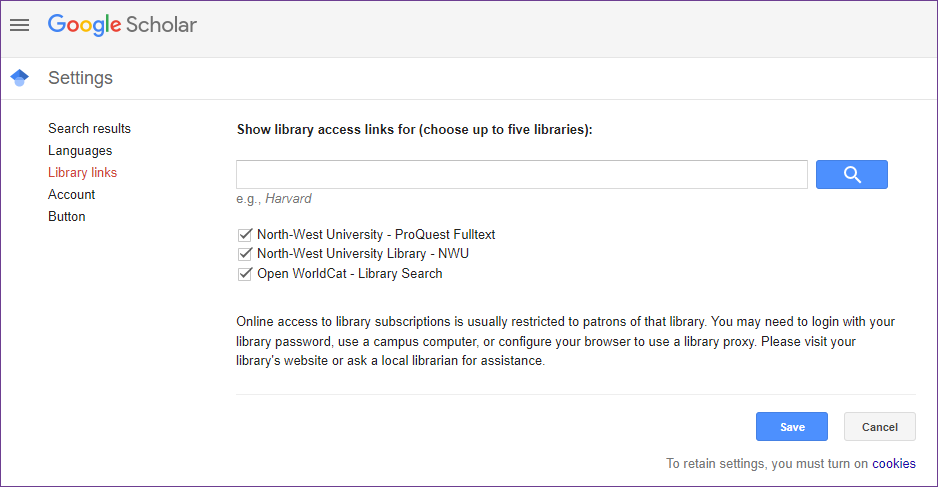
- Click on Save.
If you're logged into your Google account, it will remember that setting going forward.
Need more help?
- Contact your Librarian for help with Google Scholar.
